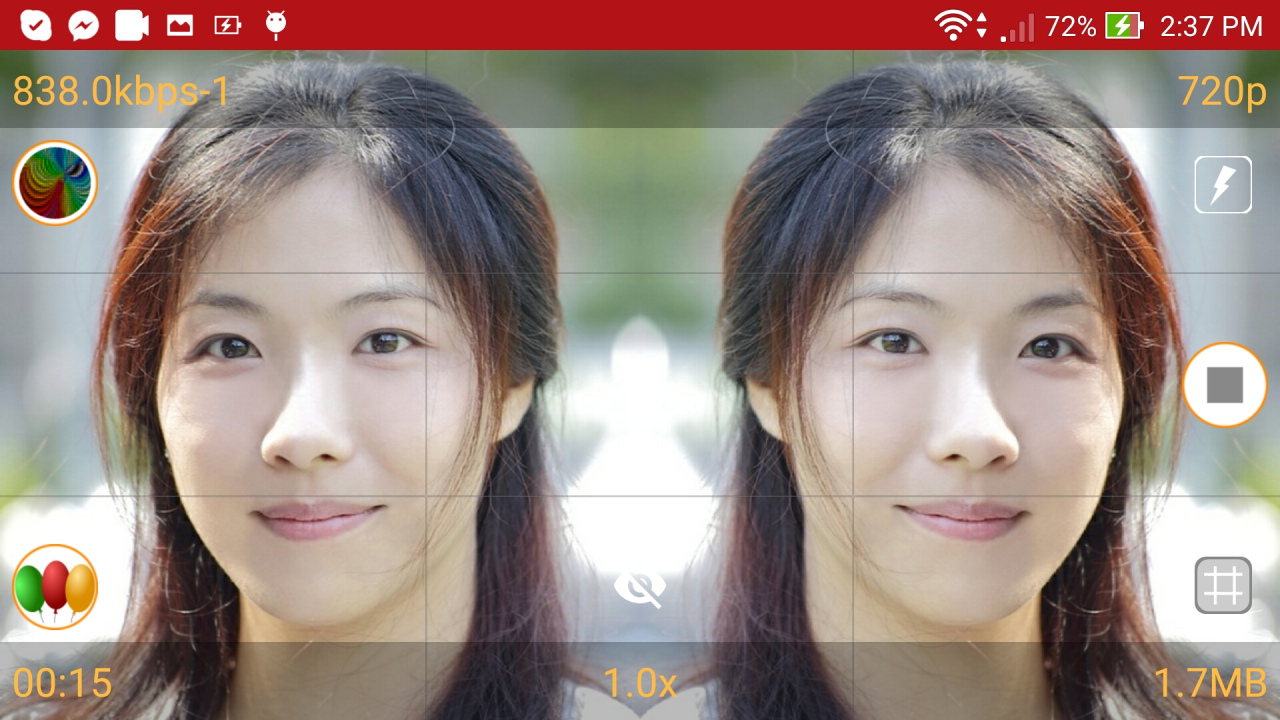Live Video Stream on YouTube 1.0.1
Free Version
Publisher Description
Live Video Stream on YouTube is a streaming app that allows you to present a live video of an event to your friends and family members online with special effects. No matter if you are away from your friends or family: by downloading the app you will be able to share every event and celebration's live videos to your desired ones. Are you attending a seminar and want to share with your colleague? Just download the app Live Effects on YouTube, and you will be live on YouTube at completely free of cost almost instantly.
The number of applied effects is limited only by the GPU performance of the device.
Various themed stickers can be applied in addition to the effects.
With the background mode the device can be used while the streaming is active.
Note: Your YouTube account needs to be verified by phone in order "Stream Now" feature to be enabled.
Features:
Multiple combination of selectable special effects
Numerous themed stickers can be applied in addition to the effects
Watch URL easily shareable with all contacts
Background (hidden) mode
Manual control of the camera flash
Separate profiles for front and back camera with adjustable frame size
High performance OpenGL effects rendering
Hardware accelerated video encoding
Go live, go global, and stay tuned with all your friends online with this live video streamlining app!
About Live Video Stream on YouTube
Live Video Stream on YouTube is a free software published in the Video Tools list of programs, part of Audio & Multimedia.
This Video Tools program is available in English. It was last updated on 27 March, 2024. Live Video Stream on YouTube is compatible with the following operating systems: Android.
The company that develops Live Video Stream on YouTube is Rustero Labs. The latest version released by its developer is 1.0.1. This version was rated by 1 users of our site and has an average rating of 3.0.
The download we have available for Live Video Stream on YouTube has a file size of 5.24 MB. Just click the green Download button above to start the downloading process. The program is listed on our website since 2017-01-13 and was downloaded 156 times. We have already checked if the download link is safe, however for your own protection we recommend that you scan the downloaded software with your antivirus. Your antivirus may detect the Live Video Stream on YouTube as malware if the download link is broken.
How to install Live Video Stream on YouTube on your Windows device:
- Click on the Download button on our website. This will start the download from the website of the developer.
- Once the Live Video Stream on YouTube is downloaded click on it to start the setup process (assuming you are on a desktop computer).
- When the installation is finished you should be able to see and run the program.